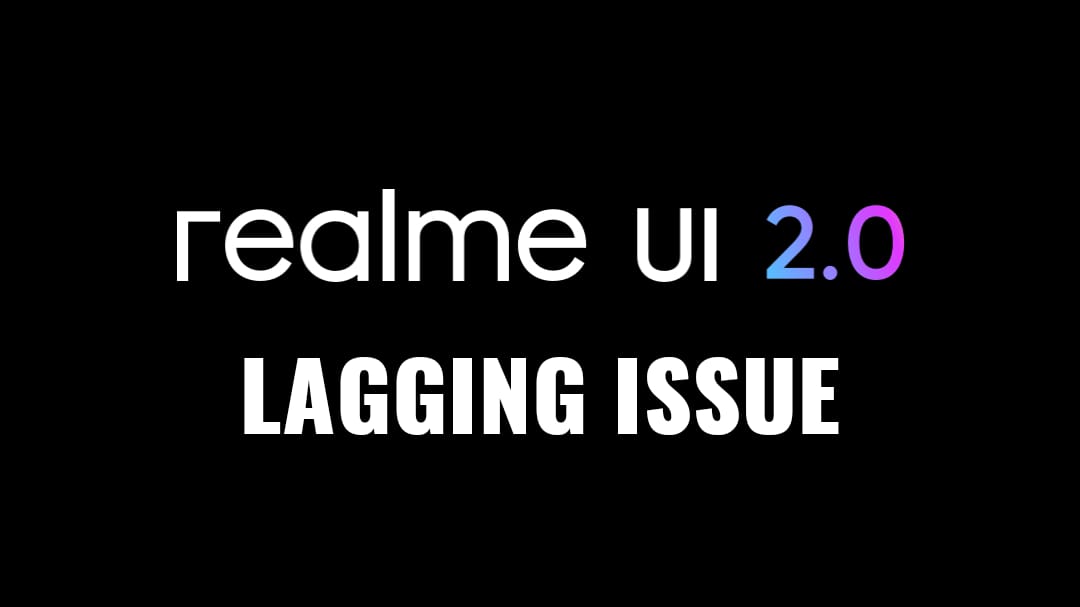How to Fix Tecno POVA Slim 5G Heating Issue (20+ Methods)
If you are planning to buy Tecno POVA Slim 5G and you want to know how this phone is, or if you are already a user of this phone, then you might be facing a major issue in this phone, and that is the overheating issue. Don’t worry, without wasting your precious time, I will give you some effective, working, and genuine ways to fix Tecno POVA Slim 5G heating issue.
See, the Tecno as brand has gone through a lot of things to reach this success in the market and to establish its impact on the market. In the beginning, their products were not that convincing, but after a lot of effort, Tecno succeeded in establishing its place in the smartphone market.
You can clearly see the differences and upgrades from their previous phones. However, they still lack something. For example, we can take the latest phone from Tecno is POVA slim 5G.
But, before getting into this, first, we will find the reasons that lead to the overheating issue. It is totally the fault of the smartphone, or we as users make some mistakes that lead to this issue. And then we discuss how to fix Tecno POVA Slim 5G Heating issue.
Table of Contents
Reasons:
1. Plugged into the Charger
2. Exposing to a hot environment and sunlight
3. Rugged Use of Phone
4. Unusual Apps
5. Playing Games for a Long Time
6. Streaming Video Content
7. Apps with Bug
8. Phone Case
9. Brightness
10. Overusing
11. Network Connections
12. Wireless connections
13. Runout of Storage
14. Live Wallpapers
So, these are some common reasons that lead to heating issues in your phone. There are more reasons, but they depend on your usage and area. Now, let’s see how to fix Tecno POVA Slim 5G Heating issue.
ALSO READ: How to Fix Moto G54 5G Heating Issue
Solutions:
In this part, I’ve divided these methods into some categories, so it will be very easy for you to identify the methods according to the situation.
Type-1: Usage Adjustments:
1. Restart the Phone:
First of all, a common issue needs a common solution. So, this is the first thing you should do when you get these kinds of issues. And that is restarting your phone.
Whenever you feel that the temperature of your phone gets higher than normal, just restart it. When you restart your phone, all the temporary bugs and unwanted cache files get removed. And your phone gets a fresh start.
But it’s a temporary solution; read all the following methods to fix it permanently.
2. Remove Case:
Sometimes the phone’s back case also becomes a very big reason for the heating issue in your phone. Remove the case when you are playing games, consuming content, and charging.
It will help you to fix Tecno POVA Slim 5G Heating issue.
3. Gaming or Using While Charging:

Even in 2025, many smartphone users continue to use their phones while charging. Even some of them play games while charging. And they think that it’s not a very big deal. But it is.
Playing games while charging is also a very big reason for the heating issues. It is just like overloading your phone. Which is not good, though.
When you play games while charging, at that time you are drawing power as well as using power at the same time. And because of that, your phone gets overheated.
So, you can either charge your phone first to at least 70-80 % or play a game until it drains to 20-25 %. But don’t do both at the same time.
And if you are the kind of user or player who plays games for hours and hours, you are the real threat to your phone. Because you are pushing the limit of your device. It may sound offensive, but that’s true.
So, if you want your phone to function very well for a long period, then you should keep all the points in your mind that I have mentioned above. With this method also you can fix Tecno POVA Slim 5G Heating issue.
4. Use Original Charger:
Everything can go very well if you don’t disrupt their ecosystem. The same goes for smartphones.
Every phone is surrounded by or contains an ecosystem on its own, which means its optimization. And they come with their original charger.
You should charge your phone with the original charger that comes with the box. If you are not using the original charger of the phone, then it can disturb the optimization of your phone and can lead to heating issues in your phone.
Using low low-quality or damaged charger can cause unstable voltage and can generate heat in your phone. So always use the original charger.
5. Fast Charging:
Nearly 90% smartphones come with fast charging features, and you can not believe this also heats your phone. Fast charging is the most underrated thing that can change your smartphone’s performance, too.
If your phone has a feature to reduce the charging speed, then simply reduce the speed, and this will also help you to fix this issue.
6. Direct Sunlight:

If you are the kind of user who mostly uses their phone outdoors, then direct sunlight can be a possible good conductor to overheat your phone. But, how will you know that your phone is going to overheat so that you can save it from overheating?
First of all, your phone’s UI will slow down, and you will experience a laggy UI. And because of this, you may also face a lot of amount of battery drain.
So, when you go out and use your phone in direct sunlight, you need to increase the brightness of your phone. And after doing some tasks, you don’t turn the brightness back to normal like before.
And that needs high processing power to process your phone, resulting in your phone getting overheated. So, please, reduce the brightness after using the phone outdoors.
And, don’t use the camera too much while you are in direct sunlight. You have also realized that, whenever you use the camera for a long time, the output of the recording gets laggy and shaky.
And, it overheats the phone a lot. So, please don’t always put your phone on maximum brightness, and don’t overuse the camera in direct sunlight.
7. Hot Environment:
It depends on where you live, which means which part of this planet. If you live in a place where the temperature is very high, then the overheating problem is truly justified.
But, there are a lot of users who complain that they are not living in a place that is that hot, but still have the same issue. So, there comes the real problem.
And that is a hot environment. It means you are using your phone in a place where the temperature is very high. And that’s the fact.
So, please try to use your phone at a balanced temperature, especially when it comes to Tecno phones. After a few days, please check if there are any further issues regarding overheating.
If there is, then you should read the next method.
8. Unusual Notification:
We operate most things through smartphones very easily with different apps and websites. Because of that, we need to have different kinds of apps on our phones. And here the game is on.
Knowingly or unknowingly, we receive a lot of notifications daily. And it may sound weird, but notifications are also a reason for heating issues in your phone.
Notifications like updating apps, brand offers, matrimonials, and more. So, these are kind of unusual notifications. So, if you disable all unnecessary notifications, then it can help you fix this issue.
To turn off notifications for any app, follow these steps:
- Press and hold the apps that you want to stop notifications for
- Then, tap on the App info
- Now to Manage Notification
- Disable the Allow Notification
- And then Done.
Type-2: Settings Adjustments:
9. Background Running Apps:
Many such apps are the main reason for the overheating issue in your phone; those are the main culprits of this issue.
Some of the apps on our phones run in the background and consume data, storage, and many other resources. So you just have to stop the background data on your phone. And this method can also fix Tecno POVA Slim 5G Heating issue.
ALSO READ: How to Fix Samsung Galaxy S25 Ultra Heating Issue
10. Clear Cache:
Cache or cookies helps you to browse or to open apps without any initial loading and to remember the history of your activity in apps and in browsing history.
But, it also through an impact on the storage of your phone. And because of low storage, your phone starts processing low and it overheats.
You just have to clear or delete all the cache memory which are clearly consuming the storage, which is unusual.
11. Stop App Permissions:
If you have noticed, then whenever you enable the internet on your phone, you get notifications of applications and websites that you have subscribed to. And that time your phone got frozen for a couple of seconds.
That is the reason that creates a negative impact on the performance of your phone. Because you allowed too many apps to make changes on your phone by giving them permissions.
Permissions like push notifications, location service, microphone, cameras, and more. This continuously runs in the background and overheats your phone.
So, simply turn off the permissions of apps that are not required. And you can fix the heating issue, also.
12. Battery Saver Apps:
There is a dialogue “Severe is the killer” that fits in this situation correctly. There are a lot of users who use battery-saving apps to save battery for a long time.
If you are also using these kinds of apps, then remove it not. Because battery saver apps are the ultimate smartphone villain. It 24/7 runs in the background to save your battery.
It not only consumes your battery, but your phone starts lagging, and eventually, you can feel that your phone gets hot for no reason, but the reason is already running in the background. So, please remove those kinds of battery-saving apps.
13. Video Downloading Apps/Websites:
In this less attention span reel era, we consume a lot of short content. We download a lot of videos on YouTube, Instagram, Facebook, and more through third-party downloading websites or apps.
And you don’t even realize how harmful those websites and apps are to your phone. Because most of those sites are not secure and are corrupted and unsecured.
If you are also doing this, then please stop and save your phone to get overheated.
14. Bluetooth & WIFI fight:

This is an era of wireless and Bluetooth connectivity. You might also have more than 1 device that runs wirelessly, like earphones, headphones, and speakers. Not only Bluetooth, but the hotspot is also the reason.
Well, you have noticed that whenever you connect to any wireless device like Bluetooth, WIFI, or a hotspot, your phone starts getting warm, and after some time, it gets overheated.
So, a very simple thing you have to do is, please use these devices less. You can use them for a long but, but when it is not necessary, please disconnect them.
This simple trick can help fix Tecno POVA Slim 5G heating issue.
15. Bluetooth Device Connectivity:
Bluetooth devices are also a reason for the heating issue, especially Bluetooth speakers. They consume too much power and overheat your phone.
And if you are charging at the same time, then it will burn your phone. So, please don’t use them for a long time. And don’t charge your phone when your phone is connected to a Bluetooth device.
16. Screen Brightness:
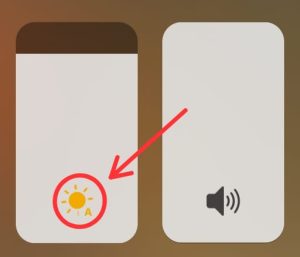
If you also have the bad habit of keeping your phone in full brightness, then it can also be a reason for overheating your phone.
And if you always keep your phone in auto brightness mode, then you also have to turn off this. Because whenever you are in a condition where the outer light is heavy, it doesn’t matter whether you are outdoors or indoors, your phone automatically starts increasing brightness.
So, please try to keep the brightness of your phone as low as possible.
17. Live Wallpapers and Widgets:
Live wallpapers and widgets on your phone consume a lot of battery in your phone, and your phone starts lagging. And at the end, your phone starts heating and heating and heating, and it overheats.
So, try to keep your phone as simple as you can.
Type-3: Users’ Behaviour:
18. Extreme Gaming for a Long Time:
Are you the kind of user who plays games a lot? Then this phone is not for extreme gaming. The processor of this phone can not handle heavy gaming tasks.
Not only this phone, but any phone you ever pick, if you are performing extreme gaming, then this can overheat your phone.
So, please try to avoid heavy usage of gaming for a long time and fix Tecno POVA Slim 5G Heating issue.
19. Network Connectivity:
If you are living in an area where you always face network connectivity problems, then this is also a positive reason for hating issue.
So, what to do? You can not change the place where you live just to get better connectivity. But there is another way to fix this.
Well, you can try another network operator whose connectivity is good in your area. You can change the SIM or network operator without changing the mobile number you are using through the porting system.
Another way is to try to change the room in your house. Roam around with your phone, and you will get to a better place where the network connectivity is good.
20. Change charging Methods:
maximum users who didn’t understand the technology yet, they charge their phone the wrong way.
From now on, always try to charge your phone between 20-80% neither less than 20% nor more than 70-80%. After this, the battery of your phone won’t get a heavy load and won’t get hot.
Charging this way can fix Tecno POVA Slim 5G heating issue.
Type-4: Maintenance:
21. Remove Unused Heavy Apps:
Nowadays smartphones come with heavy storage options with less price, and with high-speed internet, you download various apps out of curiosity. But we don’t use them.
And some of those are very heavy and contain viruses, and some apps run in the background, also. Which overheats your phone too much?
So, you have to go through your phone and have to find out which apps are not needed and are unusual. And remove them instantly.
22. Update Phone and Apps:
If you have some apps on your phone that are not updated to the latest version, then that’s also the reason for the heating issue in your phone. Using an old version of the application also leads to heating issues and lagging issues.
Not only that, but it also affects the security and privacy of your phone. Old apps can not sync with the new version of Android and can create many problems.
To update all the apps on your phone, follow these steps:
- Open the Google Play Store on your phone
- Tap on the Profile icon in the top right corner
- Then tap on Manage Apps & device
- On that page, tap on Updates Available
- And then, update all the apps
- Now, Done
23. Reset the Phone:
Now, if you have done all the methods but still have the same heating issue, then you are left with only one option. This is a Hard Factory Data Reset.
A factory data reset can fix all the issues, like heating issues, battery draining issues, storage issues, and many more. Before doing the reset, make sure that all your important files, documents, and data have been kept in the backup.
If you haven’t, then please do a backup first and then reset your phone. This method will help you fix Tecno POVA Slim 5G Heating issue.
Type-5: External Maintenance:
24. Damaged Charging Cable:

In this article, we previously talked about the original charger. Means you should use the original charger to charge your phone.
Now, if your original charger’s cable is broken, then buy a new one, rather than using another local or non-branded cable. Using non-branded or local cables can also lead to heating issues.
Because if the power through the charger is not stable, then it can create conflict in your phone. So, try to replace the charging cable if the current one is broken.
25. Replace Battery:
The same thing goes for the battery side. But, here is a cache where very long smartphones are coming with un-detachable batteries.
Means you can not change the battery if it’s broken or damaged. Well, you can do another thing, that you have to protect your battery first by using the methods that we have discussed above. And can fix Tecno POVA Slim 5G Heating issue.
Conclusion:
So, these are some methods to fix tecno POVA Slim 5G heating issue. See, these kinds of issues are very common on our phones. And they can be fixed by some easy methods, which I have mentioned above. And if you are still having the same problem, then you should visit your nearest Tecno service center.
If you have any feedback or suggestions, then share them in the comment box. Share this on social media with your friends who need this.