How to Fix Moto G54 5G Heating Issue (15+ Methods)
If you have been using Moto G54 for a while then you must be facing some heating issue in your phone. And you are in search of a better way to fix this issue. So, sit back and relax. With this article, I’ll give you some awesome working and authentic ways to fix Moto G54 5G heating issue.
Motorola phones are known for better software department. And no doubt they make their SOC as optimized as they can. Because of some reason which includes our behavior with the smartphone, it creates some issues like overheating, battery draining, and many more major issues.
So, i am not only going to share the methods but, what are the causes that lead to this issue as well. And what are the precautions that you have to keep in mind?
So, what are the reasons that lead to this issue?
Table of Contents
Reasons:
1. Plugged into the Charger
2. Exposing to a hot environment and sunlight
3. Rugged Use of Phone
4. Unusual Apps
5. Playing Games for a Long Time
6. Streaming Video Content
7. Apps with Bug
8. Phone Case
9. Brightness
10. Overusing
11. Network Connections
12. Wireless connections
So, there are some common and uncommon reasons why your phone gets overheated even in normal usage. Now, let’s see how to fix Moto G54 5G heating issue.
Solutions:
1. Restart the Phone:
First of all common issue needs a common solution. So, this is the first thing you should do when you get these kinds of issues. And that is restarting your phone.
Whenever you feel that the temperature of your phone gets higher than normal, just restart it. When you restart your phone, all the temporary bugs and unwanted cache files get removed. And your phone gets a fresh start.
But, it’s a temporary solution, read all the following methods to fix it permanently.
2. Hot Environment:
It depends on the place where you live, which means which part of this planet. If you live in a place, where the temperature is very high, then the overheating problem is truly justified.
But, there are a lot of users who complain that they are not living in a place that is that hot, but still having the same issue. So, there comes the real problem.
And that is a hot environment. It means you are using your phone in a place where the temperature is very high. And that’s the fact.
So, please try to use your phone at a balanced temperature, especially when it comes to Moto phones. After a few days, please check if there are any further issues regarding overheating.
If there is, then you should read the next method.
3. Several uses of Phones in Direct Sunlight:

If you are the kind of user who mostly uses their phone outdoors, then direct sunlight can be a possible good conductor to overheat your phone. But, how will you know that your phone is going to overheat so that you can save it from getting overheated?
First of all, your phone’s UI will slow down and you will experience a laggy UI. And because of this, you may also face lots of amount of battery drain.
So, when you go out and use your phone in direct sunlight, you need to increase the brightness of your phone. And after doing some tasks, you don’t turn the brightness to normal like before.
And that needs high processing power to process your phone, resulting in your phone getting, overheated. So, please, reduce the brightness after using the phone outdoors.
And, don’t use the camera too much while you are in direct. You have also realized that, whenever you use the camera for a long time, the output of the recording gets laggy and shaky.
And, it overheats the phone a lot. So, please don’t always put your phone on maximum brightness, and don’t overuse the camera in direct sunlight.
4. Don’t Play Games while Charging and for a long time:
Even in 2023, there are a lot of smartphone users who use their phones while charging. Even some of them play games while charging. And they think that it’s not a very big deal. But it is.
Playing games while charging is also a very big reason for the heating issues. It is just like overpowering your phone. Which is not good though.
When you play games while charging, at that time you are drawing power as well as using power at the same time. And because of that, your phone gets overheated.
So, you can either charge your phone first to at least 90-95 % or play a game until it drains to 15-20 %. But, don’t do both at the same time.
And if you are the kind of user or player who plays games for hours and hours, you are the real threat to your phone. Because you are pushing the limit of your device. It may sound offensive, but that’s true.
So, if you want your phone to function very well for a long period, then you should keep all the points in your mind that I have mentioned above. With this method also you can fix Moto G54 5G heating issue.
5. Unusual Notifications:
We operate our maximum things through smartphones very easily with different apps and websites. Because of that, we need to have different kinds of apps on our phones. And here the game is on.
Knowingly or unknowingly we receive a lot of notifications daily. And it may sound weird, but notifications are also a reason for heating issues in your phone.
Notifications like updating apps, brand offers, matrimonials, and more. So, these are kind of unusual notifications. So, if you disable all unnecessary notifications, then it can help you to fix this issue.
To turn off notifications of any app, follow these steps:
- Press and hold the apps which you want to stop notification
- Then, tap on the App info
- Now to on Manage Notification
- Disable the Allow Notification
- And then Done.
6. Live Wallpapers:
Live wallpapers might fascinate you. but the biggest drawback is a heating issue and drastic battery drain. Yes, it’s that simple.
If you are also using live wallpapers on your phone, the chance is very low. But, still, if you are using them, then please stop using them and move to solid wallpapers.
This is a very common reason why users face heating issues on their phones.
ALSO READ: How to Fix OnePlus Nord 3 Battery Draining Issue
7. Disable WIFI/Bluetooth when not needed:

This is an era of wireless and Bluetooth connectivity. You might also have more than 1 device which runs wirelessly. Like earphones, headphones, and speakers. Not only Bluetooth, hotspot is also the reason.
Well, you have noticed that, whenever you connect to any wireless device like Bluetooth, WIFI, or hotspot, your phone starts getting warm, and after some time it gets overheated.
So, a very simple thing you have to do is, please use less these devices. You can use them for a long but, but when it is not necessary, please disconnect them.
This simple trick can help fix the Moto G54 5G heating issue.
8. Remove Unusual Apps:
We use different kinds of apps on our phones, some very useful and others not. We also installed some apps used once, but after using those apps we forgot to remove them.
Then, that app starts creating many problems like consuming unnecessary data and storage, using RAM, and running in the background. And that leads to overheating issues in our phones.
So, we just have to do a simple thing, and that is remove those apps which are not in use. After that, you will get extra free storage, free from heating issues, and more.
9. Remove Case:
Sometimes the phone back case also becomes a very big reason for the heating issue in your phone. Remove the case when you are playing games, consuming content, and charging.
It will help you to fix Moto G54 5G heating issue.
10. Don’t Use Bluetooth Device for Long:
Bluetooth devices are also a reason for the heating issue, especially the Bluetooth speakers. They consume too much power and overheat your phone.
And if you are charging at the same time, then it will burn your phone. So, please don’t use them for a long time. And don’t charge your phone when your phone is connected to a Bluetooth device.
11. Battery and Charging cable Issue:
It’s not very common and not for the new phone, but this can be the major reason for the heating issue. If the battery of your phone or the charging cable has been damaged.
So, if the charging cable of your phone has broken or somehow the battery got broken or internally damaged, then this is the major issue.
Then, please try to replace the battery if it is damaged, and if the charging cable is damaged then, please don’t charge your phone with other local chargers.
Please buy a new original charger, and charge your phone.
12. Close Background Running Apps:
Many such apps are the main reason for the overheating issue in your phone, those are the main culprits of this issue.
Some of the apps on our phones run in the background and consume data, storage, and many more things. So you just have to stop the background data of your phone.
ALSO READ: How to Fix OnePlus Nord CE 3 Lite Heating Issue
13. Update Apps and Phone:
If you have some apps on your phone that are not updated with the latest version, then that’s also the reason for the heating issue in your phone. Using an old version of the application also leads to heating issues and lagging issues.
Not only that, but it also affects the security and privacy of your phone. And old apps can not sync with the new version of Android and can create many problems.
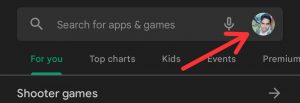
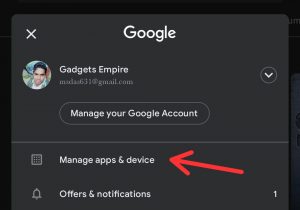
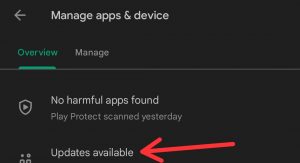
To update all the apps on your phone, follow these steps:
- Open Google Playstore on your phone
- Tap on the Profile icon in the right top corner
- Then tap on Manage Apps & device
- On that page, tap on Updates Available
- And then, Update all the apps
- Now, Done.
If you haven’t updated your phone to the latest Android version or the latest security and OS version, then please update your phone. That can fix these errors easily.
May this method help you to fix Moto G54 5G heating issue.
14. Video Downloading Apps/Websites:
In this less attention span reel era, we consume a lot of short content. We download a lot of videos on YouTube, Instagram, Facebook, and more through third-party downloading websites or apps.
And you don’t even realize how harmful those websites and apps are for your phone. Because most of those sites are not secure and corrupted and unsecured.
If you are also doing this, then please stop and save your phone to get overheated.
15. Restart the Phone:
Now, if you have done all the methods but still have the same heating issue, then you are left with only one option. This is a Hard Factory Data Reset.
Factory data reset can fix all the issues like heating issues, battery draining issues, storage issues, and many more. Before doing the reset make sure that all your important files, documents, and data have been kept in the backup.
If you haven’t then please do a backup first and then reset your phone. This method will help you to fix Moto G54 5G Heating issue.
Conclusion:
So, these are some methods to fix Moto G54 5G heating issue. See, these kinds of issues are very common on our phones. And they can be fixed by some easy methods which I have mentioned above. And if you are still having the same problem then you should visit your nearest Motorola service center.
If you have any feedback or suggestions then share them in the comment box. Share this on social media with your friends who need this.


