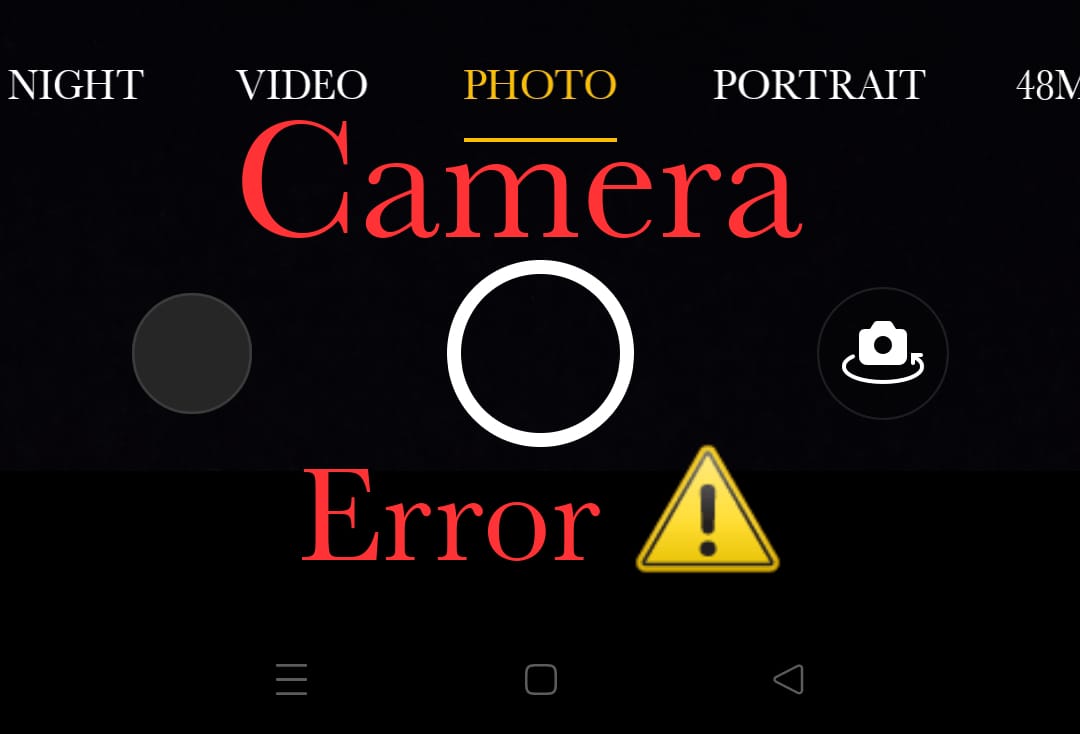If you have any feedback or suggestions then share them in the comment box. Share this on social media with your friends who really need this.
How to Fix Google Assistant Keeps Popping Up on Android
More than 6 and a half years ago, Google launched its own voice assistant and named Google Assistant for Android users. Just like Amazon’s Alexa and Apple’s Siri, Google assistant become popular a few times. But, a huge percentage of android users are facing the problem of google assistant randomly popping up on the screen, even on the lock screen. So, here in this article, I will share with you, how to fix Google Assistant keeps popping up on Android.
After the launch of Google Assistant, it becomes the best rival for other voice assistants. Because Google Assistant provides you with quick and accurate results. More than 9 times from 10, it gives you the result you want.
In recent days, all android phones come with Google Assistant to make your task easy and to perform a task without touching the phone.
Now, more than 95 percent of active Android phones have Google Assistant. And most of them are facing a very common issue. Well, the problem is Google Assistant randomly popping up on the screen anytime.
And some users have complained that it not only pops up randomly but it also performs some random tasks by capturing some random audio or noise around the phone.
It becomes more annoying when you are playing a game and it pops up on the playing screen or watching any video or something.
So, let’s get into the solutions to fix Google Assistant that keeps popping up on Android. But, before getting into the solutions, let’s find out why this issue is happening or what causes Google Assitant to pop up randomly.
ALSO READ: How to Fix Incoming Calling Not Showing on Android Screen Issue
Table of Contents
Reasons:
You may get surprised after knowing this, but yes, that’s true that the reason for this issue can be a hardware issue. It happens because of software interference but can also be a hardware problem.
1. So, it can happen because of some settings, which has not really good. Or you have to set some timer or reminder.
2. It can also happen because of your headphones. If you are using headphones or earphones which are very cheap quality, then this issue can happen because of a bad connection also.
3. As I have said, it can happen because of some hardware issue or damage. That means physical damage.
4. If the screen of your smartphone has broken or cracked, then this issue becomes very common.
So, these are three common reasons that lead to this issue. Now, let’s see what easy solutions that will block or stop the random popups of Google Assistant. Or how to fix Google Assistant keeps popping up on Android.
Solutions:
1. Restart Your Phone:
If any error or issue happens to your phone, this is the very first thing that you should do. And this is restarting the phone.
If this issue is initially happening on your phone, then this can be solved by restarting your phone. Just restart your phone and wait for a few minutes and hours. And see if the issue is there or not.
But, that will be a temporary solution. Follow more steps to fix this issue fast for permanently.
2. Turn off Google Assistant for Headphones:
So, you are playing a game with headphones, and suddenly Google Assistant pops up. Now, that’s the annoys me the most. And you get interrupted in the game because of this.
because headphones have a microphone, it catches your voice and gets triggered by your voice.
But, don’t worry, you can also disable your microphone for Google Assistant though. Follow these steps to turn off or disable the microphone for Google Assistant.
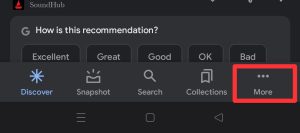
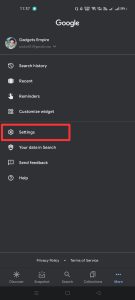


- Open Google App on your Phone
- Tap on the More option (Bottom right corner)
- Tap on the Settings option
- Then, tap on the Voice option
- Now, turn off the “Allow wired headset requests with device locked” option
- Done.
So, this method can fix Google Assistant keeps popping up on Android.
3. Disable the “Ok Google” or “Hey Google” feature for Google Assistant:
Nowadays it’s very common that your phone has a Google Assistant, and most users even you also have stated the voice command to turn it on.
But, that could make this problem happen on your phone. So, you have to turn this feature off to fix this issue.
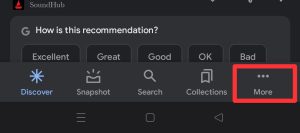
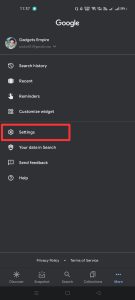

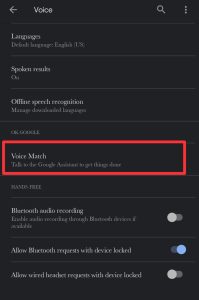
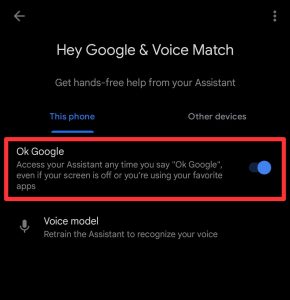
- Open Google App on your Phone
- Tap on the More option (Bottom right corner)
- Tap on the Settings option
- And then, tap on Voice
- Tap, on Voice Match
- Then, turn off the “Ok Google” or “Hey Google” by toggling the toggle bar
- Done.
Disabling voice commands can fix Google Assistant keeps popping up on Android. if it doesn’t then move to the next method.
4. Disable Microphone for Google App:
The main reason for the issue is our voice and it channelizes and turns on with the microphone of your phone. And we have also provided permissions to many a lot of apps on our phones. And Google is one of them.
So, for an extra sense of security or to fix this issue, you just have to disable the microphone permission to the main Google app.
To turn off the permission, follow these steps:


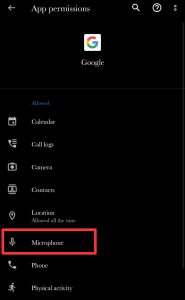

- Tap and hold on Google App,
- Then, tap on the App info
- Tap on permissions
- Then, tap on the Microphone
- If you have already given the permission to microphone, then tap on Don’t allow
- And done.
ALSO READ: How To Fix Android Phone Screen Flickering Issue
5. Clear Cache of Google App:
If it’s still popping up randomly and it is not fixed, then you should do one more thing. As I have shared that on solution number one you have to restart the phone, just like that you have to kind of restart the Google app for once.
Because restarting the phone only restarts the app and phone features, not the preferences. So, you have to kind of restart the app by clearing the cache of the Google app.
So, to clear the cache, follow these steps:


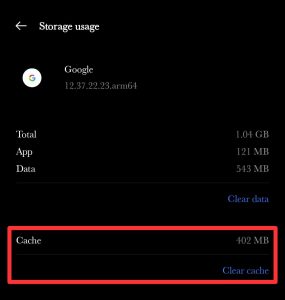
- Tap and hold the Google app
- Now, tap on the App info
- On the App info page, tap on Storage Usage
- Now, tap on Clear cache
- Done.
6. Disable Google Assistant Completely:
If you don’t use Google Assistant too much, or it’s not usable in your day-to-day life, then you should disable it completely.
So, that the popping issue will automatically get fixed. To turn it off completely, follow these steps:
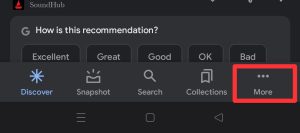
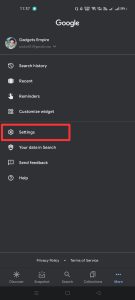
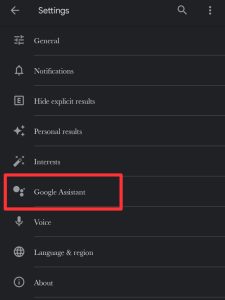
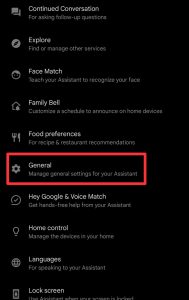

- Open Google App on your phone
- Tap on three horizontal dots in the bottom right corner
- Then, tap on the settings
- Now, tap on Google Assistant
- On that tape, scroll down and tap on General
- Then, toggle the bar to disable the Google Assistant
- Now tap on TURN OFF
- Done.
If you completely disable the Google Assistant on your phone, then this can help you to fix Google Assistant keeps popping up on Android. But, it’s not completely disabled, you have to do one more task to disable it completely which I have explained in the next method with steps.
7. Disable Google Assistant on Home Button:
Now, on the previous point, we discussed how to disable Google Assistant Completly, but it’s not disabled completely.
If you press and hold the home button, then you can see that the phone is giving you the notification to turn on Google Assistant again.
But, here we want to turn this off completely. So, follow a few more steps and you will get rid of the popping-up issue completely.
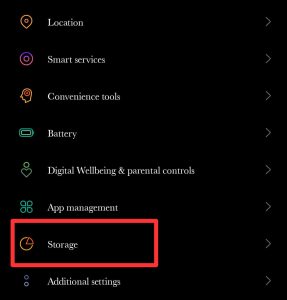
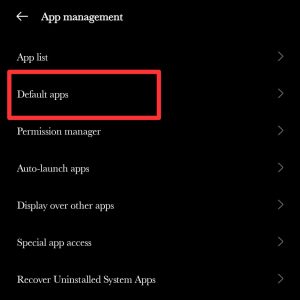
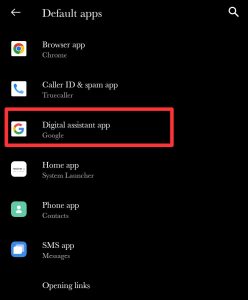
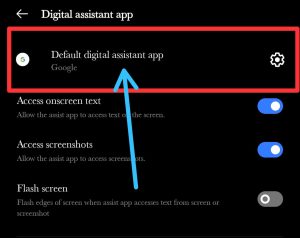
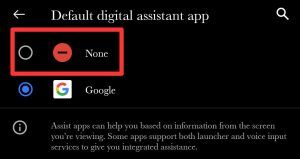
- Open the Settings app on your phone
- Tap on App Management / Apps
- On that page, tap on Default apps
- Then, tap on the Digital assistant app, not on the settings icon
- Now, tap on Default digital assistant app
- Tap on none
- Done.
Conclusion:
So, these are some best methods to fix Google Assistant keeps popping up on Android. With these methods, you can really fix this issue on your phone, and you will never face random pop up of Google Assistant on your phone.