If you have any feedback or suggestions then share them in the comment box. Share this on social media with your friends who really need this.
How to Fix Google Pixel 7 Heating Issue (15+ Methods)
As per reports, there are a lot of Google Pixel 7 users who are facing heating/overheating issues on their phones. They have complained about this issue. If you are also facing the same issue on your phone, and are in a search of some better methods to fix this, then you have landed on the right page. Because today, in this article I am going to share how to fix Google Pixel 7 heating issue.
These days heating issue becomes a very common issue on every smartphone. But, there are some phones which cross the limit of heating or overheating.
One of my friends also bought this phone. In the initial weeks, this phone was performing well, but, after a couple of weeks it starts overheating and because of this, the phone also starts behaving little wrong.
Google Pixel 7 also has this issue. Although this phone has stock Android, this phone also has this issue in this scenario.
But, don’t worry this issue is easy to fix. As I said, one of my friends also has this phone and the issue of heating got fixed. And while fixing this issue I found some short, easy, and reliable methods to fix this issue.
And I am going to share those methods with you with some additional methods. But, before getting into the solution let’s find out why this issue is happening. Why my Google Pixel 7 is overheating? And then, we will discuss some easy, short, effective, and reliable methods to fix Google Pixel 7 heating issue.
ALSO READ: How to Fix Google Pixel 7 Battery Draining Issue
Table of Contents
Reasons:
1. Exposing in Hot environment
2. Sun Light:
3. Plugged into the Charger
4. Rugged Use of Phone
5. Plying Games for a Long Time
6. Unusual Apps
7. Apps with Bug
8. Brightness
9. Phone Case
10. Overusing
11. Wireless Connection
12. Network Connection
So, these are some reasons which lead to heating / overheating issues in your phone. Now, let’s see how to fix Google Pixel 7 heating issue.
Best 15+ Methods to Fix Google Pixel 7 Heating Issue
Solutions:
1. Restart the Phone:
Restarting the phone is the very first thing that you can do, whenever you have this kind of issue. After using it a lot, your phone automatically gets heated up. And because of that some of the functionality gets slow or stopped.
Restart not only refresh the phone but also removes some bugs and fix some temporary error on your phone. So basically, you get a fresh start on your phone and you can see that your phone is not overheating anymore.
But, this is a temporary solution, for a better and permanent fix, follow further methods.
2. Don’t Play Games while Charging and for a long time:
Playing games while charging is also a very big reason for the heating issues. It is just like overpowering your phone, which is not good.
When you play games while charging, at that time you are drawing power as well as using the power at the same time. And because of that, your phone gets overheated.
So, either you charge your phone first or play the game then charge, but don’t do both things at the same time.
And if you are the kind of player or gamer who play games for a very long time, then this is also a very threat to your phone. if you use anything beyond the limit, then it will be harmful.
So, don’t play games for a long time. And this method could help you to fix Google Pixel 7 heating issue.
3. Don’t Overuse:
It’s a very basic thing that if you stretch anything beyond its limit, then it will gonna give you negative results. And also like this, if you are the kind of user who uses their phone for a very long time in a day, then this might be the reason for the heating issue in your phone.
Overusing the phone can affect too many things like it can damage the battery of your phone too. Like it can affect the battery life also, because of continuous use.
So, restrict yourself from using your phone for a long time in a day. It will save your battery from harm and reduce the heating issue also. Easy problems need simple solutions.
4. Hot Environment & Sun Light:
Temperature is different in every country. Like the USA has a little less temperature than others. And if you are living in a place where the temperature is very high than normal, then the chances of overheating your phone also get high.
You can not control the temperature, but you can control the usage of the phone. Like you should keep your phone inside your pocket, and don’t use it for a long time in heavy sunlight. And it can manage the temperature even in the hot temperature.
5. Remove Case:
Smartphone cases or back covers add an extra layer of safety to our phones to prevent physical damage, but they also can be a good conductor of high temperatures. It blocks all the heat inside the phone, which is created during the usage of the phone. And it slowly increases the temperature of the phone.
So, please remove the phone case during some tasks, like charging the phone, playing games, consuming high graphics, and instance tasks. And by this, you can fix Google Pixel 7 heating issue.
6. Stop Bluetooth/Hotspot/NFC:

If you have noticed, whenever you use a hotspot, Bluetooth, or any kind of wireless connectivity things your phone starts overheating very fast.
And that’s not a new thing on our phones. We are very used to this reason. So, please don’t use them for a very long time, which also causes a battery drain issue in your phone.
7. Use Antivirus App:
Using Antivirus software on your phone is a very tricky thing. Because you have to protect your phone from viruses with antivirus but at the same time using it for a long time is very harmful to your phone.
- Because if you run an antivirus on your phone it also consumes data storage and RAM and also runs in the background.
- So, you can do one thing that installs the antivirus in your phone for once and then scans your phone, and then remove it.
- You can do it once in a gap of one to two months. And that helps you to fix Google Pixel 7 heating issue.
ALSO READ: How to Fix Xiaomi 12 Pro Heating Issue
8. OTG Adapter is a big Reason:

If you use an OTG cable in your phone, then you might be facing a heating issue in your phone. Not everyone uses an OTG cable or adapter in their phone, but if you have used this then you might face the problem.
It increases the temperature of your phone whenever you use it and you can see the battery percentage is dropping rapidly. So, try to use them less.
9. Turn Off Useless Notification:
Now, we all are connected to the internet, and we have a lot of apps on our phones. So, we receive a lot of notifications on our phones. Some notifications are useful and some are not.
Notifications like updating apps, brand deals matrimonials, and more. So they are very unusual. And that leads to overheating issues in your phone. So you need to turn off the notifications on your phone. And that would help you to fix this issue.
To turn off notifications of the app, follow these steps:
- Press and hold the apps which you want to stop the notification
- Then, tap on App info
- Now tap on Manage Notification
- Disable the Allow Notification
- And then Done.
10. Avoid Using the Camera for a long time:
Nowadays, smartphone cameras are getting more advance, smarter, feature-loaded, and heavy. They come with 4k and 8k cameras. Which tales a high level of energy to operate. So, whenever you use the camera to take pictures or capture videos, your phone also gets overheated.
And if you use it for a long time, it feels like, your phone is burning. So, please don’t use the camera of your phone. Try to record in 1080p and if you want then use 4k for some time. But, not for long.
It sounds a little harsh but it can save the phone from many types of issues. Like, as heating, and battery draining and it can save more storage on your phone.
11. Turn Off Location:
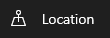
On our phones, there is some app that needs location service to access and give us better results. Apps like food delivery apps, UPI apps, matrimonial apps, cab apps, Google Maps, and more.
But, sometimes after using them, we forget to turn off the location and the app too, and the location keeps running in the background and searching for a good location all the time.
And also gives unnecessary notifications and results in your phone getting overheated. So, please turn off the location service and enable it when it is very necessary.
12. Remove Opened Apps and Games from Recent RAM:
After using the apps we don’t close them, and sometimes we forget to close them, and then keep running in the background. And they are the culprit of your phone.
Opened apps are consuming too much power and resources on our phones. So, simply close them. There are many such apps that are the main reason for the overheating of the phone, those are the main culprit of your phone.
Some of the apps on our phone runs in the background and consume data, storage, and many more thing. So you just have to stop the background data of your phone.
13. Reduce Brightness:
If you are the kind of user who uses their phone with high brightness, then this is also a reason why you are a victim of heating / overheating issues. There are many users who are using their phones in high brightness even when they are indoors.

So, please reduce the brightness of your phone when you are indoors. And don’t put the brightness mode on auto mode. It not only overheats your phone, but it drains the battery also.
So, please try to use your phone at an ideal brightness level and increase the brightness during our door. It can fix Google Pixel 7 heating issue.
14. Screen Time Out:
Screen timeout is also a factor in the heating issue in your phone. Try to keep it as low as you can. Because sometimes we forget to lock our home screen and it doesn’t turn off early if you didn’t set it to a short time. And it consumes the battery a lot and leads to heating / overheating issues in your phone.
So, please try to reduce the automatic screen lock time, and try to keep it on for 15 seconds to max 1 minute.
ALSO READ: How to Fix Xiaomi 12 Pro Battery Draining Issue
15. Delete Unusual Apps:
We use many apps on our phones, some apps are very useful and some are not. And we also install some apps to use once, but after using that app we forget to remove it.
Then that app starts creating many problems like consuming unnecessary data and storage, using RAM, and running in the background. And that leads to overheating issues in our phones.
So, we just have to do a simple thing, and that removes those apps which are not in use. After that, you will get extra free storage, free from heating issues,s and more.
16. Update Apps and your Phone:
If you have apps on your phone without are up to date, then it could be the reason for the heating issue. Using an old version of applications can lead to heating issues, and phone lagging issues, and also it affects your security and privacy.
And old apps can not sync with the new Android version and can create many problems. To update all the apps on your phone.
To update all the apps on your phone, follow these steps:
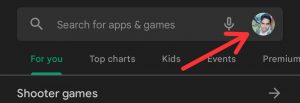
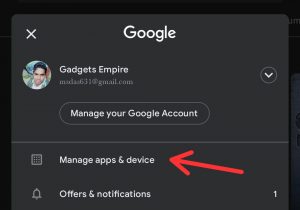
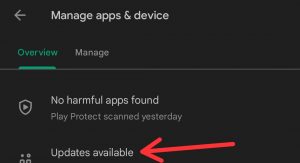
- Open Google Playstore on your phone
- Tap on the profile icon in the right top corner
- Then tap on Manage apps & device
- On that page, tap on Updates Available
- And then update all the apps
And if you have not updated your phone to the latest android version or the latest security and OS version, then please update your phone, that can fix these errors easily.
May this method will help you to fix Google Pixel 7 heating issue.
17. Reset the Phone:
Now, if you have done all the methods but still have the same heating issue, then you have left only one option left. And that is factory data reset.
Factory data reset can fix all the issues like heating, battery draining issue, storage issue, and many more. Before doing the reset make sure that all your important files, documents, and data have been kept in the backup.
If you haven’t, then please do a backup first and then reset your phone. And this method will help you to fix this issue.
Conclusion:
So, these are some easy, short, and genuine methods to fix Google Pixel 7 heating issue. If you are still having the same issue with your phone, then you should visit the nearest Google care or service center if your place has one. But, this method which I have maintained above can fix this issue easily. Although, this phone is a very good flagship phone and a good rival of the same price segment.


