If you have any feedback or suggestions then share them in the comment box. Share this on social media with your friends who really need this.
How to Fix iPhone 13 Network Issue (10 Easy Methods)
If you have iPhone 13 and facing some kind of network issue in your phone, you must be very frustrated with that. But, don’t worry you have landed on the right page, because today in this article I going to share with you how to fix iPhone 13 network issue.
In network issues, there can be different types of problems. And many users have already complained about those problems. But, keep reading I will give some effective methods to fix those issues.
But, there is a different kind of issues that users are facing and you might be facing too. And they are
Mobile (Cellular) network Problem
No Service & losing signal
Mobile Data Not Working
WIFI Connection Problem
So, there is some kind of issues that users are facing, and most probably you are facing one of them too. So, stay connected and keep reading this article you will find your solution.
But, before the solutions, let’s see what are the reasons which lead to a network issue. Then we will discuss how to fix iPhone 13 network issue.
ALDO READ: How to Fix iPhone 13 Overheating issue (15+ Easy Methods)
Table of Contents
Reasons:
1. Bad Network Area
2. Network Service Provider
3. WIFI Broadband Low Connectivity
4. APN Settings
5. Frequent Network Shifting
6. Google Service
7. SIM Management
8. Network Settings
9. Hardware Problem
10. Not Updating the Phone
So, these are some reasons which lead to network issues in your phone, now you have a question in your mind how can I fix the network issue in my iPhone 13? Then there are some methods to fix this issue.
Solutions:
1. Restart the Phone:
Doesn’t matter which type of issue you are facing, the very first thing you have to do is restart the phone. Restarting the phone can help you to fix this issue.
When you restart the phone, all the recent cache memory, bugs, and many more unnecessary things get removed from your phone. And your phone gets a fresh start.
Not only your phone but the network settings also restarted. So, restart the phone and wait for a couple of seconds and then see whether the issue gets solved or not.
2. Use Airplane Mode:
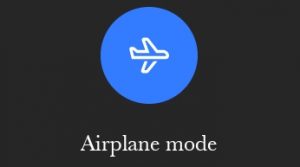
Here airplane mode can do a double role, because if your phone is already in airplane mode then definitely the network will not gonna work. So, first, disable the airplane mode.
Now, if you are in your network area but have no service notification or something else, then you can use airplane mode. Whenever you see that the network is fluctuating too much then you can use this to fix or stable the network.
- Just turn on the Airplane mode
- Wait for a couple of seconds
- And then turn off the Airplane mode
This can help you to fix iPhone 13 network issue.
3. Reinsert SIM Card:
After doing the airplane mode, if the issue is still there then you should reinsert the SIM card. Sometimes due to some reasons, the SIM card slot also created some issues.
So, just have to remove and reinsert the SIM card. To reinsert the SIM card, follow these steps:
- Remove the SIM card slot through the SIM ejector tool
- Then, remove the SIM card from the slot
- clean the SIM card slot and SIM with a cotton cloth
- Fix the SIM card properly into the SIM slot
- And then, insert the SIM slot into the phone
- Then, restart the phone once
- And see this issue must be fixed
4. Networking Area:
The area where you are living can impact network connectivity. If you are living in an area where the network is not that good and or the network you are using is not good, then this can be the reason.
Well, you can not change the living area just because to get a better connection, but you can do another thing. Like you can change your SIM card company or network provider.
If the SIM card you are currently using doesn’t have good network coverage or the tower of your SIM card company is far away from your home, then you should change the SIM card company.
You just have to try another SIM card company, which has better network coverage in your area and has towers in the area.
And you do not have to change the contact number, you can port the SIM card to not change the number. And you have to roam around the whole house and check, which part of the house there is a good network.
5. Reset APN:
APN(Access Point Name) is the portal or the messenger to communicate between the carriers of your phone and your mobile phone. And it includes different things to do this task like IP address, gateway settings, and more.
Basically, they work to stay connected to the internet. So, sometimes it also causes network issues in your phone. And you just have to reset the APN setting in your iPhone 13.
To reset the APN settings, follow these steps:
- Open Settings in your iPhone 13
- Tap on Cellular
- On that page, Cellular Data Network
- Tap on Reset Settings to Reset
- Done
ALSO READ: How to Fix iPhone 13 Battery Draining Issue (15+ Easy Methods)
6. Reset Network Settings:
Resetting the whole network setting can also help you to get rid of this issue. But, one thing you have to keep in mind is that it will completely erase all the saved network of your WIFI.
It means if you have any kind of WIFI-related issues, then it will also be resolved. So, to reset the network settings, follow these steps:
- Open Settings in your iPhone 13
- Tap on General
- On the general page, tap on Transfer or Reset iPhone
- Then, tap on Reset
- Now, Reset Network Settings
7. Restart the WIFI Router:

Sometimes whenever we connect to our home WFI, it starts showing some issues. It doesn’t connect to the WIFI. And resulting we see the connectivity issue and sometimes it is connected but the speed is not that good.
So, we just have to restart the WIFI. Turn OFF the WIFI router and wait for 5-10 seconds, and then turn it on. And then reconnect to the WIFI with your iPhone and see if the WIFI is connecting or not. And if it is connected then the connection is good or not.
The placement of the router also affects the speed of the internet and also impacts the connectivity of the internet. So, place your WIFI in a place where there are fewer obstacles like walls between the router and your phone.
And if still there is an issue you are facing with your WIFI, then you should reconnect to your WIFI.
- Open settings in your iPhone 13
- Tap on Network & internet
- Then, tap on WIFI
- Now, tap on your connected home WIFI
- Then, tap on forget network or remove network
- Then, search the network again
- Select the WIFI of your home
- Type password and connect
- Done.
It can help you to fix iPhone 13 network issue.
8. Update the iPhone to the Latest IOS Version:
There are a lot of iPhone 13 users who are facing a lot of issues after the new IOS update. But, don’t worry it also can be fixed.
So, if this is the reason, then you have to wait for the next update. The next update will fix this issue. Updating the phone can fix errors, bugs, and many more things. But before updating the phone you should keep some points in your mind.
- But before doing an update make sure that your phone should have more than 40 percent charge,
- Your phone should have a 2X or more than 2X storage the size of the update and
- Your phone must be connected to the WIFI or mobile data.
- Now, update the phone, and this can fix iPhone 13 network issue.
9. Force Reset your iPhone 13:
Now, if you have done all the methods which I have given above don’t work, then you have only one option left and that is force reset. This is the final move to fix this issue.
But, before resetting the phone, make sure that you kept all the essential documents, and files in the backup. If you don’t, then please backup all the important things, then do backup, and reset the iPhone 13. And this method really helps you to fix this issue.
10. Hardware Issue:
So, after doing the reset if you still have the same problem, then this could be the hardware issue, not the software issue. Maybe the modem of your iPhone 13 has been damaged or something. So, go to Apple care they will fix this if it’s a hardware issue.
Verdict:
So, these are some methods to fix iPhone 13 network issue. And all the issues can fix this issue with all these methods. See, all these kinds of issues are very common and can be fixed by some easy methods. You don’t have to worry about this issue. And we all know about Apple and its devices. But, if you still have the same issue, then you should visit the nearest Apple care near you,


