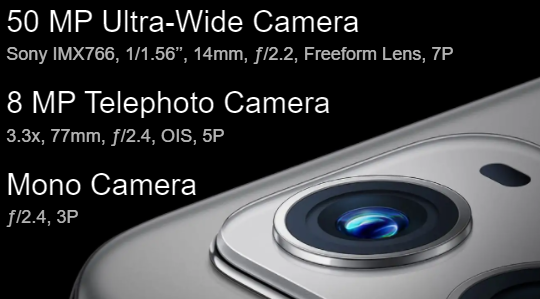How to Fix Oneplus 9 Pro Battery Drain Issue
If you have a Oneplus 9 Pro, then maybe you are facing a battery draining issue on this phone. Many users have complained about the battery draining issue in their Oneplus 9 Pro. If you are also facing this problem, then you have landed on the right page. In this article, we will share some easy and effective with you on How to Fix the Oneplus 9 Pro Battery Drain Issue. Will explain all the points, so that you can understand them properly. So keep reading.
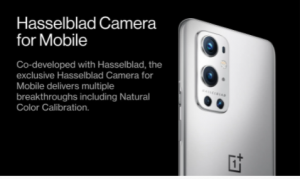
In the last year 2021, Oneplus announced another member of the number series, which is the Oneplus 9 series. The Oneplus 9 series is a special phone from Oneplus because they have a partnership with Hasselblad. Well, it has so powerful processor of Qualcomm, which is Snapdragon 888. Not only that we will also share how to improve the battery life of the Oneplus 9 Pro.
ALSO READ: Hasselblad and Oneplus partnership
When users bought this phone, they were happy with this phone, but after some days many users complained about the heating issue and battery draining issue in this phone. If you are also facing a heating issue in Oneplus 9 Pro then we also created an article that How To Fix the Oneplus 9 Pro Heating Issue.
Table of Contents
Reason:
As we discuss that there can be many reasons for the battery draining issues in any phone. Not only the Oneplus 9 Pro users but the other Oneplus users have complained about the heating issue. Like Oneplus 8, 8 Pro heating issue, 7, 7 Pro heating issue, and all. But, in Oneplus 9 Pro There is One major reason for its processor.
If you want to read why its processor is affecting this phone and leading to heating issues and battery drain issues, you can click here to read this. Because we created an article on How To Fix Xiaomi Mi 11 Ultra Heating Issue, in that article we explained why Snapdragon 888 is overheated and why it consumes more battery.
So, there are also many reasons for the battery drain issues. They are
1. Heavy Usage
2. Playing Heavy Games
3. Unusual Apps
4. Battery Saving Apps
5. Phone Cleaner Apps
6. GPS / Location
7. Third-Party Apps
8. Battery Consuming Apps
9. Charging Pattern
10. Refresh Rate
11. Ambient Display
So, these are some reasons for battery draining in this phone, now let’s see How to Fix the Oneplus 9 Pro Battery Drain Issue.
Solutions:
1. Restart the Phone:
This is a very easy and effective method for every common problem for phones. Restarting the phone is also a very good solution for the battery draining issues. It can fix all the glitches which are created by the phone recently.
This solution is easy and effective but this is a temporary solution. To get the fixed solution you gave read and apply all the methods which are given below.
2. Don’t Play Heavy Games:

All we know that this phone is comes with Snapdragon 888, which is a very powerful processor of Qualcomm. But as we know that this processor is not optimized so you can’t play games for a long time. Although you can play heavy games but not for a long time.
And try to play less on this phone, otherwise, you may also face a heating issue.
3. Uninstall Useless Apps:
We install many apps on our phones, some are useful and some are useless. Sometimes we install some apps for one-time use and we forget to uninstall that app. And after a long time, those apps can create many problems.
Some apps have bugs, and we never get to know that. That can create trouble in our phones, and those apps are more battery-consuming. So, please don’t use them. just uninstall them.
4. Turn Off Unusual Notifications:
There are many apps on our phones and all apps send their notification. Some notifications are useful and some are unusual. Some apps send notifications of updates, deals, offers, and matrimony. And that also leads to battery draining issues. So you just have to turn off the notification of those apps.
To turn off the notification, follow these steps:
- Tap and hold the application that you want to disable the notification
- Tap on App Info
- On the App Info page, tap on Notifications
- Then tap on show notifications
- Turn off the notification by totaling the option.
5. Background Running apps:
Some users don’t give attention to this little thing. We use many apps and sometimes we forget to close that app and that app is keep running in the background. And it consumes more battery.
Not only that, some apps are running in the background without your permission. And those apps are more power-consuming. You can feel that your phone is overheated and it consuming more battery.
You just have to do two things.
The first one is to close apps when you are done with that app.
Second thing is to turn off the background running apps permission. To stop Background running apps follow these steps. And this trick will also improve your phone’s battery life also.
Now, let’s do a trick on how to improve battery life in Oneplus 9 Pro. Follow these steps
- Open the Settings app on your phone
- Tap on About phone
- On about phone, Repeatedly tap on Developer Option 6-7 times (Now Developer Option is created)
- To access the Developer option press the back button and you will get taken directly o the home page of the settings
- In settings, tap on the System
- In the system, you can see the developer option ( tap on that option )
- Scroll all the way down and tap on Background Process Limit
- Tap on No Background Processes
To Improve Performance
- Enable Force 4X MSAA
- Turn off Transition Animation Scale ( Optional ). It will improve the performance because the transition of any activity has been disabled.
These steps may increase your performance.
6. Don’t Use Battery Saving Apps:
Sometimes some users use battery saver apps to save batteries in their phones. And they don’t know that those kinds of apps are very battery-consuming. If you are also one of them then please don’t use them. Even those apps consume more battery instead of saving the battery.
Not only that, those apps are not safe as well. Some apps of them can create a virus on your phone and can damage your phone as well. That kind of app can steal your data also. So, don’t use them.
7. GPS / Location:
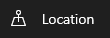
When you install some apps, some of them need a location to give you a better result. After that, we forget to turn off the location. And that is continuously running in the background. Which leads to a battery drain issue.
So, simply turn off the location, and enable it when needed.
8. Download Apps From Playstore:

Sometimes we download some apps which are not available in Google Playstore. And seriously those apps are not safe and not good for our phones. If any app is not listed in the google play store then simply that apps are not safe and not approved by google.
In Google Playstore all apps are totally safe, you can use any app without fear. If you can not find your favorite app in the Google Play store there are many alternatives in the play store. You can use them.
9. Turn On Power Saver:
Every smartphone has there own power-saving mode or battery-saving mode. You can use that feature to save more battery. But don’t use a power saver while playing games, otherwise you will feel lag and frame drops in your game.
To turn on battery saver mode, follow these steps:
- Open Settings app
- Tap on Battery
- On the battery page, tap on the Battery Saver option
- Tap on Turn On Now to enable Battery Saver Mode.
NOTE: But, don’t use that feature every time. A power saver can also drain the battery of your phone.
10. Turn off Always-on Ambient Display:
In all AMOLED smartphones, we can see an ambient display. Also on this phone, we can see the same, also The Ambient mode.
Always-on Ambient display is a feature that you can keep your smartphone display on all the time. However, this feature leads to a battery drain issue. So, you just have to turn off that feature. Because it’s not a useful feature so you can disable that option if you don’t want to. To turn off that feature follow these steps:
- Open Settings app
- Tap on Display
- In-display page, tap on Ambient display
- On that page, tap on Always-on Ambient Display
- Select the OFF option.
11. Refresh Rate:
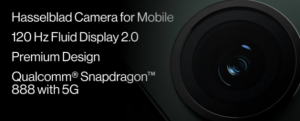
The Oneplus 9 Series comes with a 120 Hz refresh rate display. Which provides a smooth display experience. But it also has a downside, and that is it consumes more battery. Nowadays 60 Hz displays are better than the older ones. You can use a 60 Hz refresh rate (If you want.)
To turn to change the refresh rate follow these steps:
- Open Settings app
- Tap on the Display option
- In-display page, tap on Advanced
- Then tap on Refresh Rate
- Change refresh rate to 60 Hz from 120 Hz
That may help you to save more battery for your Oneplus 9 Pro.
12. Reduce Screen Brightness:
An AMOLED display consumes more battery than other types of displays. And if you put the brightness level to a higher level, then it also leads to battery drain issues and heating issues as well. And it also affects your eyes.
So, please increase the brightness when you are outdoor or when needed.
13. Software Update:
Software updates can fix this kind of issue in your phone. If there is any update then please do the update first, it can fix the battery draining issue.
Verdict:
So, here we shared some effective and easy methods, How to Fix Oneplus 9 Pro Battery Drain Issue. If you still having problems then please visit your nearest Oneplus service center. Overall, this phone is totally a flagship phone. You can consider it for a long time. The heating and battery draining issue can be fixed by some software updates. Overall phone is totally awesome.
ALSO READ: If you want to read more about Oneplus 9 Pro, then click here.
If you have any feedback, queries, or suggestions then share them in the comment box. Share this on social media with your friends who really need this.