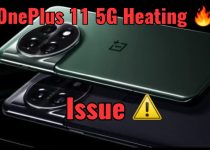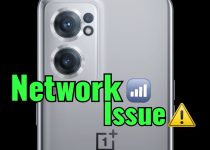How To Fix Realme 7 Pro Battery Draining Issue
If you recently bought a new smartphone and if the battery is very quickly getting drained in it, then it is a very annoying thing ever.
Realme 7 Pro users are affected by this problem in that their new phone is giving less than sufficient battery life. In this article, we are going to share with you how to Fix the Realme 7 Pro Battery Draining Issue.
Battery draining is a very annoying thing in any smartphone, mostly the new phone it’s a very irritating thing, but you can fix it easily, you can solve this problem very simply. There are so many ways to get rid of the battery draining issue.
Before finding the solutions first we have to know why smartphones’ mostly Realme 7 Pro’s battery is getting down earlier. What are the major reasons that you need to put your phone in charging again and again on the same day?
1. Background running apps/tasks
2. Overheating by playing high graphics games for a long time
3. Using live wallpaper and colorful wallpaper
4. Poor network connection
5. Useless installed apps
6. High refresh Rate
Table of Contents
How To Fix Realme 7 Pro Battery Draining Issue.
So there are a few reasons why your battery is draining fast, there are lots of other reasons for draining the battery but those are major.
So Let’s see what are the solutions/ tips for saving more battery and increasing battery life
1. Uninstall useless and high-power-consuming apps.
You just have to first is clear your recent tasks and clear the running apps from the settings, because they are running in the background and its processing, that’s why the battery is consuming so much, and now just go to the

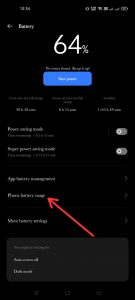

- Open your device settings.
- After opening the settings, tap on Battery options.
- On the Battery options page, tap on Phone battery usage
- And find out which app is unusual more and uninstall the app.
2. Realme Power saving mode.
In Realme phones, we can see their own power saving mode which is called Smart Performance Mode, which can help to save more power go activate this just follow these steps

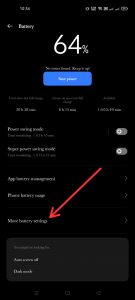
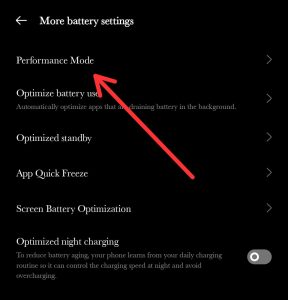
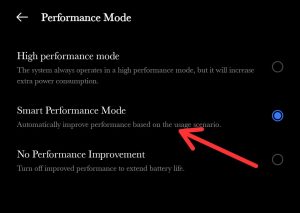
- Open your device settings.
- After opening the settings, tap on Battery options.
- On the Battery Optin page, tap on More Battery Settings.
- On the More Battery Settings page, tap on Performance mode.
- Select Smart Performance Mode
It can automatically improve performance based on the usage scenario.
3. Use Dark Mode.

This is the very little thing that we all missed. Power saving mode is the best mode for usage. The dark mode is very low power efficient. Realme’s brightness is enough to phone in the sunshine in the dark mode so you don’t have to worry about it.
4. Refresh Rate.
We all know that this is the competition of refresh Rate in the smartphone market, all phones are giving more refresh rate at a low price, and using higher refresh rate is also a power-consuming thing, So in Realme 7 Pro it has a max 90HZ screen refresh rate which is more power consuming thing.
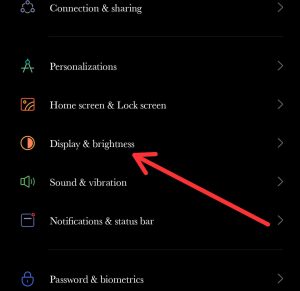
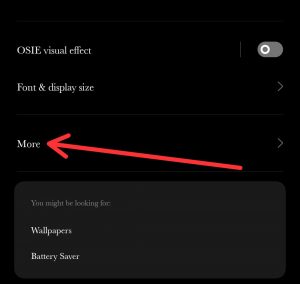

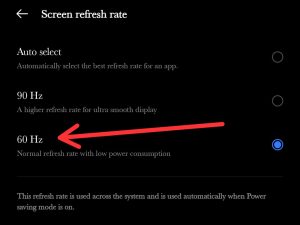
So you just have to reduce the refresh rate to 60HZ. To change the refresh rate Gi to the
- Open your device settings.
- On settings, tap on Display & brightness
- On the Display & Brightness option, tap on more.
- select the screen refresh rate option.
- Switch the screen refresh rate to 60 HZ.
60 HZ is also capable to give you a good screen experience.
It can help to save more Battery.
5. Bluetooth and Location.
We are using Bluetooth to connect our wireless earphones and also the location to use maps and most of the apps are using location permission to run after using all these we forget to turn them off and after that, they are consuming more battery.
6. Stop all battery-consuming apps.
Nowadays every smartphone brand is providing more storage at less price, and we are totally utilizing it. In another way, we are installing some apps into our smartphones that we never even use some apps are very useful but they are more power-consuming.
So, we have to do two things, the first is to uninstall unusual apps and the second is to stop that app which is more power-consuming. Just force-stop that app when it’s not in use. That can help to save your battery and it can also help to boost your smartphone’s performance as well.
7. Unusual Notifications.
When we install a new app, Some of those apps are required storage, gallery, and location permissions and ultimately they show us some ads and give us some notifications that are really running in the background and consuming more battery.
So you just have to block all those useless notifications and enjoy high battery performance.
8. Third-party battery saver
In Realme all smartphones we can see a smart battery saver but some users are using the third-party battery-saving application, which is not saving battery even though it consumes more battery, and it also affects our privacy.
9. Don’t use another charger
Realme 7 Pro comes with a 65W fast charger that can charge your battery very fastly. Using another charger is not good for a smartphone’s battery, it can ruin the battery very fast.
10. Playing Games in high Graphic settings
Realme 7 Pro’s processor snapdragon 720G is a very capable process
So for gaming but when we play high graphic games like PUBG mobile and COD mobile in high settings then we are losing our battery. Always play games in less than the recommended setting.
Then we can get more battery life and a lag-free gaming experience.
11. Battery Draining During the call
In some cases, during calls, we can see the battery draining too fast but this is all about the poor network.
Due to fluctuating the network battery is draining so fast and you can’t get good quality calling audio but the solutions are very easy. thanks to today’s technology we got the WIFI calling in all the latest smartphones.
to fix this problem do these things
- Always make a call when and where the network connection is good
- If you are in a room or in a basement then go out of the room and make a call
- WIFI calling is the best way to make a call nowadays, if you have WIFI broadband in your house then you can connect to the WIFI and make calls.
It does not only help to save your battery but also you can experience more clear calling audio.
So there are some solutions or methods how can you fix the Realme 7 Pro Battery Draining Issue. If these methods will not work on your device then read all the steps carefully or visit your nearest service center.
Also Read: How To Fix Realme 8 Camera Issue – Realme 8 Camera Troubleshooting
If you have any feedback, queries, or suggestions then share them in the comment box. Share this on social media with your friends who really need this.